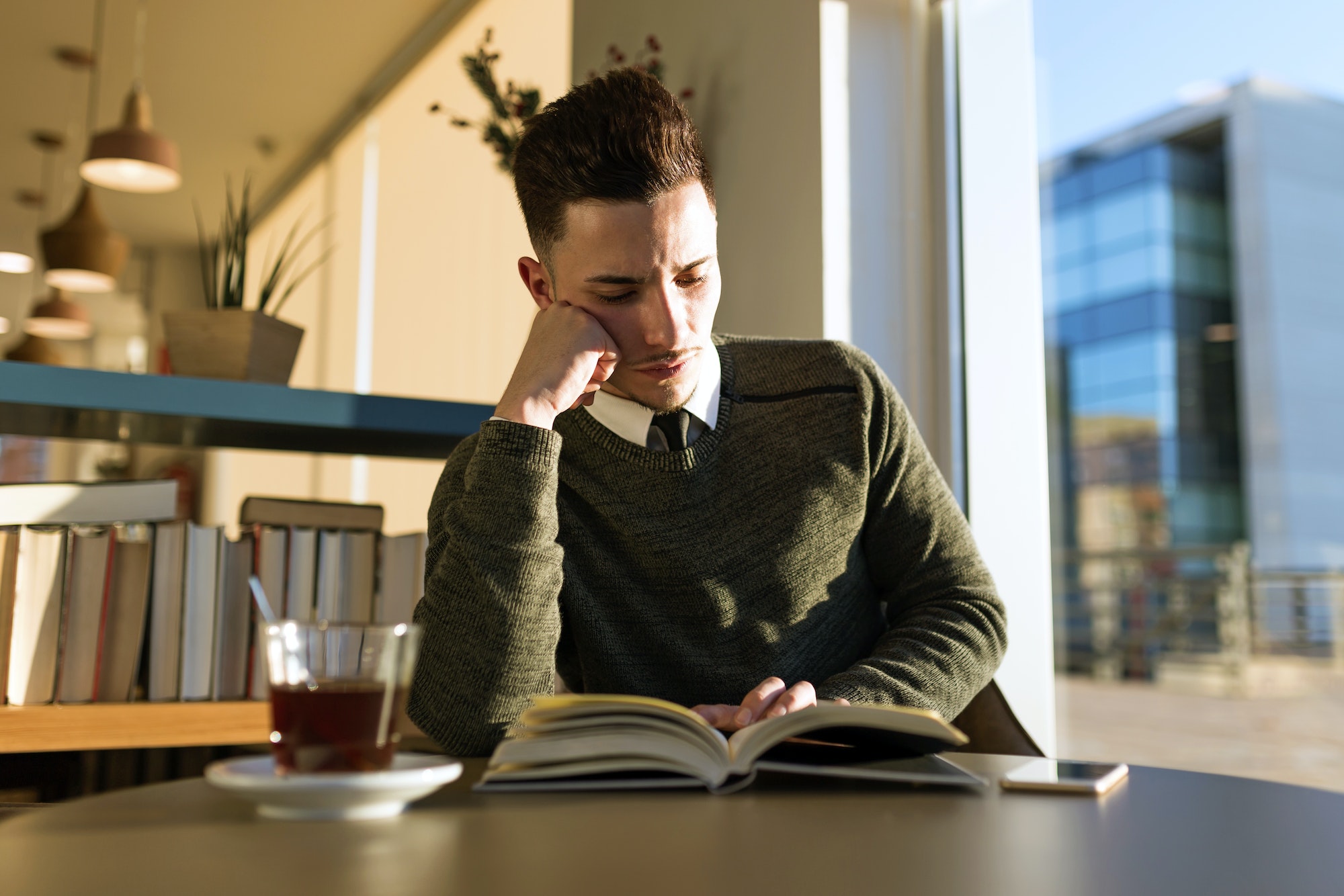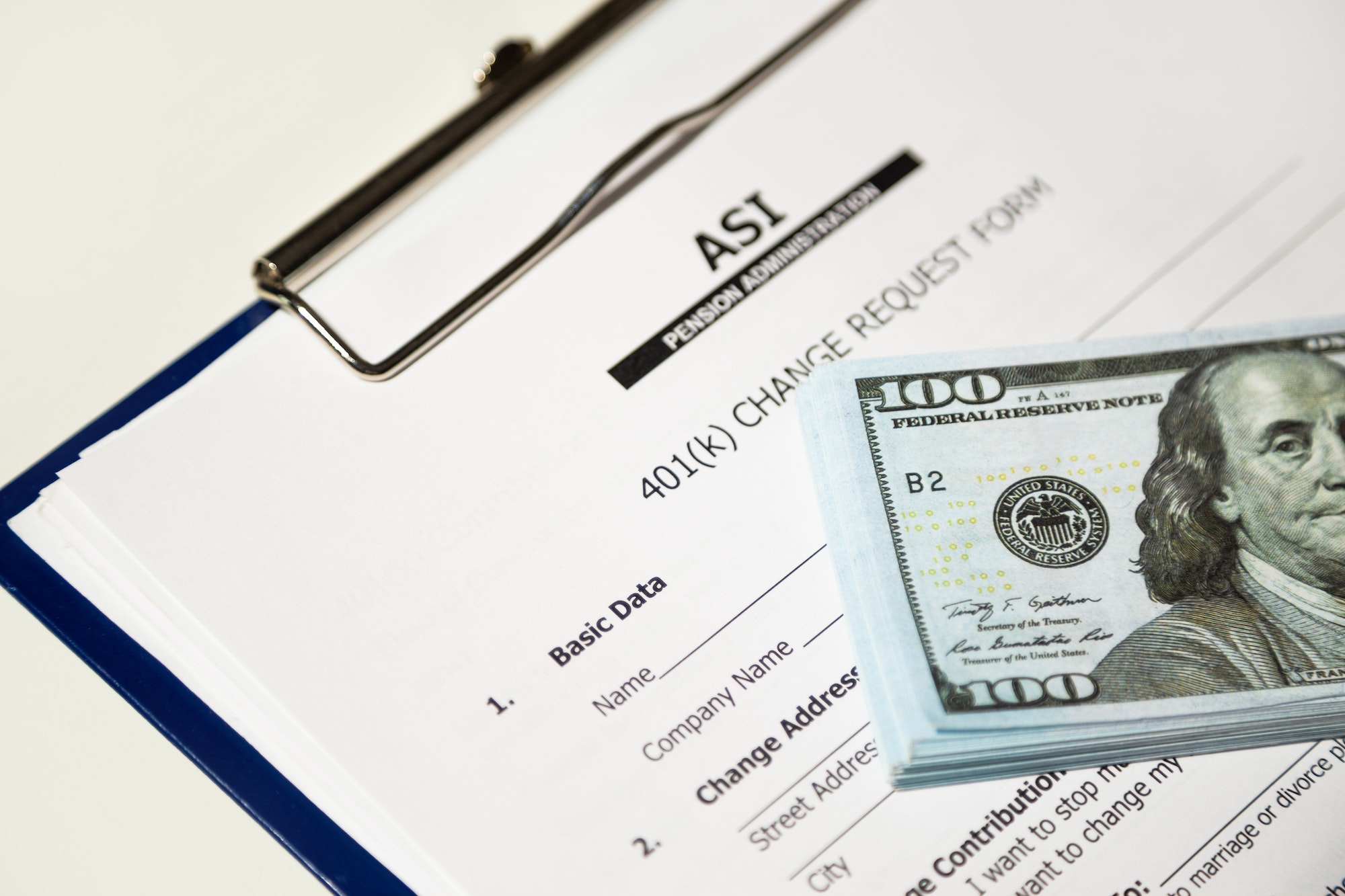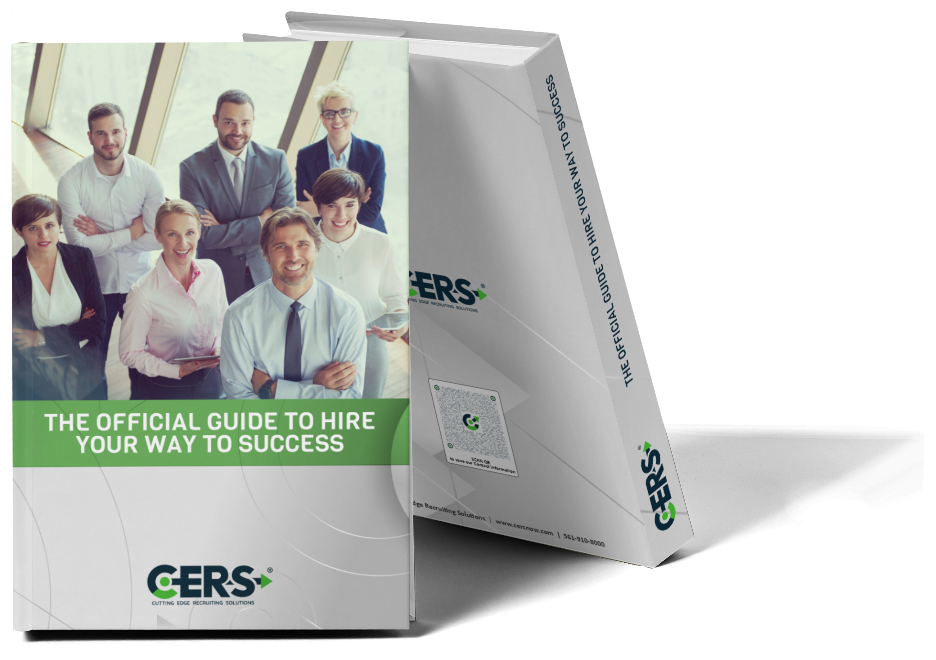10 Apps all IT Job Seekers NEED to use
Looking for a new job can be time consuming, particularly if you are currently employed. But as an IT professional, you can use tech savvy to your advantage to keep your search on track. Try these apps to keep your search effective and organized.
Job Search Apps
There are probably dozens of apps you can use to find jobs. Here are a few of our favorites:
Jobrio (Android)
This app rounds up 15 of the most popular job search engines: LinkUp, Beyond, Careerjet, Monster, Dice, JobServe, GitHub, Careers 2.0, LinkedIn, SimplyHired, Indeed, NRD.gov, CareerBuilder, USAJOBS.gov and Elance. Search by keyword and/or location in one simple-to-use app.
Indeed (Android, iOS, web)
This job search aggregation site has been around for more than ten years. It functions by scraping job postings from job boards and company sites. Search for jobs or set up a saved search to request jobs that meet your specs be sent to your email.
The Ladders (Android, iOS, web)
Weed out lower end jobs by searching for jobs on The Ladders. This job search engine targets positions that pay 80-100k per year and up. This site is also heavily used by recruiters, so you can post your profile on the site for recruiters to reach out to you.
Researching the Opportunities
Once you have identified an interesting job, you may want to learn more about the company, the principals and any connections you may have. These apps should help:
Glassdoor (Android, iOS, web)
Glassdoor provides company reviews, salary ratings, and typical interview questions. Most data is provided by current or former employees, so you get an insider view. One caveat: read a lot of reviews to get a good overview. Don’t be swayed by one disgruntled contributor.
LinkedIn (Android, iOS, web)
LinkedIn is a well-established business networking site. Look up company pages here, read profiles of current or former employees, see if you know anyone who works there who help you get a foot in the door.
CareerSonar (Web only so far)
Stay up to date on promising career opportunities. CareerSonar scans your social media and professional networks, giving you list of jobs to consider and connections who you can ask for an introduction or inside information.
Organize Your Search
Keeping track of places you have applied to, contacts and upcoming interviews can be overwhelming. Ditch your Post-it Notes for these apps:
Evernote (Android, iOS, web)
Keep job descriptions, company profiles, contacts – even your resume and portfolio in one simple to use app that can be accessed from anywhere on any computer or device.
Google calendar (Android, iOS, web)
Keep track of interviews, plan follow up calls or set reminders on this free cloud-based calendar that you can access on the go.
Stay Connected
Never miss a call or an email, even when you’re on the road. These communication apps keep you in touch 24/7:
Gmail (Android, iOS, web)
Create an email account on Gmail just for your job search. Send resumes, reply to hiring managers and never miss an opportunity. Check your email from anywhere, anytime for free.
Skype (Android, iOS, web)
Employer want to conduct a video interview? Log into Skype for a free one-on-one or conference call from your PC, tablet or phone.
These apps are great for doing the job search legwork yourself, but when you’re ready to take your search to the next level, CERS can help. Contact us with your skills, experience and ambitions and let us match you with leading Miami IT positions. At Cutting Edge Recruiting Solutions, we understand the how complicated finding a rewarding new job can be. Contact us today to get started.